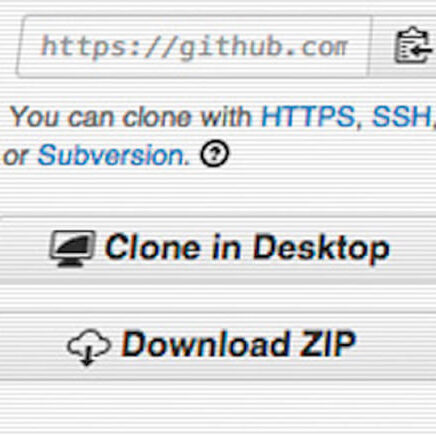Finding the Right Platforms For Your Research
Need More Power?
If your work is starting to slow down your single-user device, it may be time to consider using a cluster machine or Linux server.
These shared systems give you extra memory, CPU power, or GPU access without the complexity of an HPC queue. Great for testing and debugging.
The Faculty of Environment General Purpose Linux Cluster is available to staff and students within the Faculty of Environment.
Access to the Linux servers is via the link below (login required)
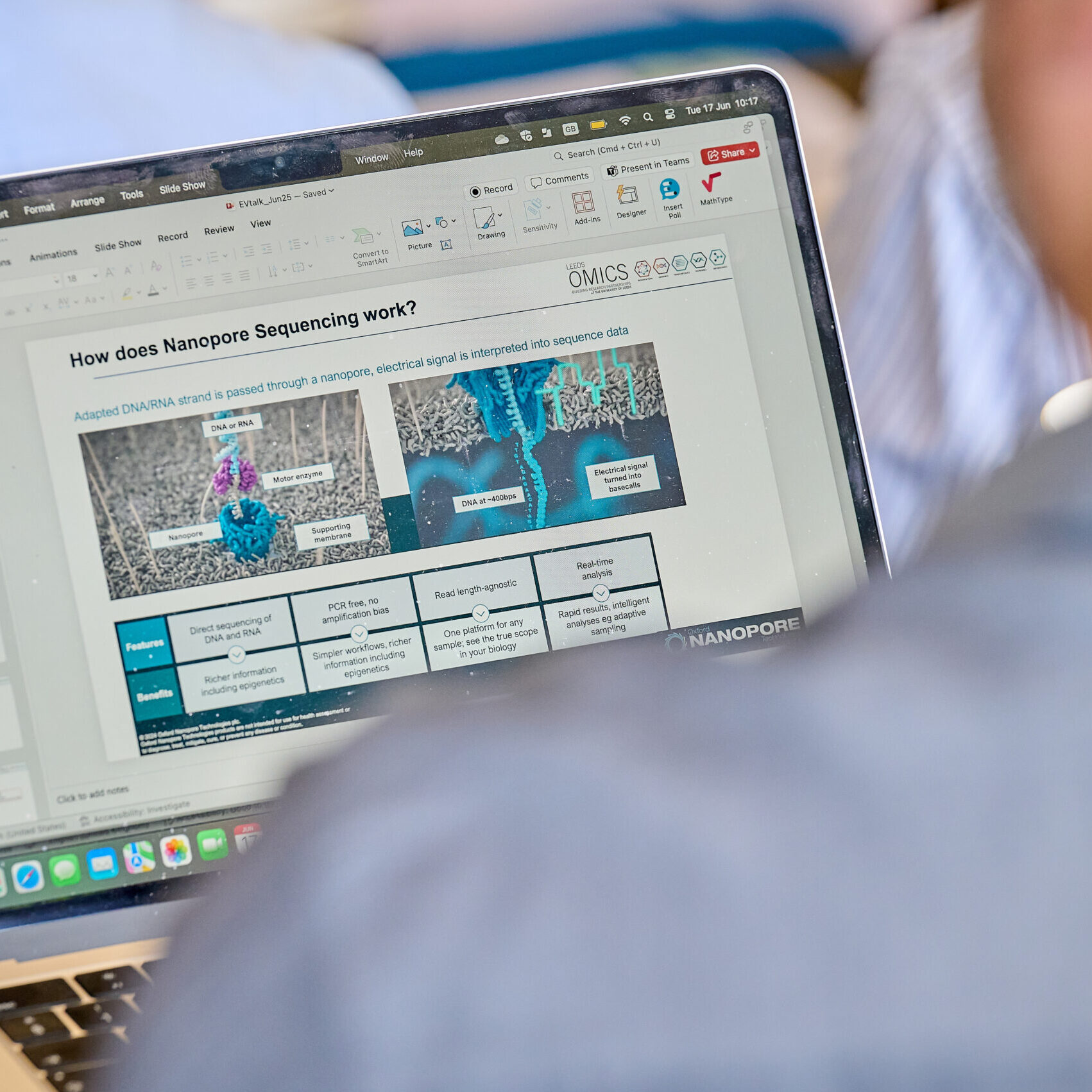
Need to Scale Up?
When your research requires heavy computation, high-end GPUs, or parallel processing, it’s time to take advantage of our local (Tier 3) HPC resources.
The Research Computing team can help you at every stage of your HPC journey, from identifying the right compute resources to support your research, to accessing suitable training.
Explore our local HPC platforms on the Resources section of the website.

For the Largest Projects
For large, multi-node, or specialized GPU jobs, Tier-2 (Regional) and Tier-1 (National) HPC facilities offer unmatched power and scale.
These external HPC systems are ideal for massive datasets, complex simulations, or GPU-heavy research.
Explore external HPC platforms on the Resources section of the website.

Accelerate Productivity and Collaboration
As well as physical computing infrastructure, we provide a variety of software to support you with your research and collaborative software development. From specialised scientific applications to the full suite of GitHub development tools, we’ll help you spend less time managing software environments and more time doing valuable research.
Explore software platforms via the Resources section of our website.
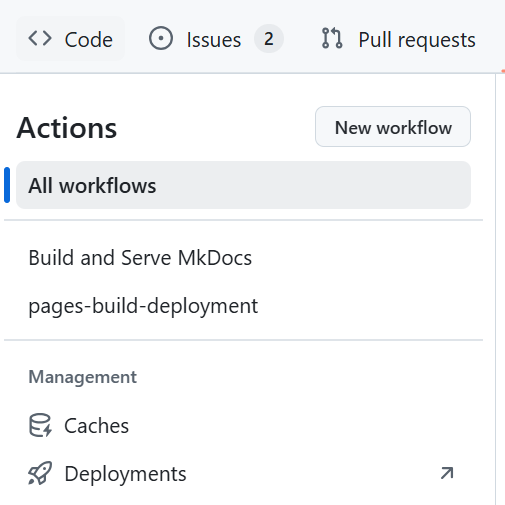
Store and Analyse Sensitive Data Securely
A cloud-based Trusted Research Environment (TRE) provides a secure environment for researchers to store, handle, process and analyse sensitive and confidential data such as medical data pertaining to individuals.
Our partners at the Leeds Institute of Data Analytics (LIDA) can help you access the LASER platform, a cloud-based TRE which supports AI and machine learning focussed research, with end-to-end support from the LIDA team.
If you’re unsure whether you need a TRE, our team is able to advise. To get in touch, simply log a Research Computing Query (login required)

Manage Your Research Data Responsibly
There are various options offered by the University for secure storage and handling of your research data. Navigating these options and determining the right solution for your research can be challenging.
The Library provides general guidance on the Storing and Handling of Data, and can signpost you to the approved storage locations.
Research computing also offer a Research Data Storage Service which can help you identify and procure the right storage for your project.
When in doubt, our team is on hand to advise on more complex or large-scale data management issues. To get in touch, simply log a Research Computing Query (login required)