Research Computing Bitesize Videos
Find a number of simple walkthrough videos below that cover the basics of getting started connecting to the HPC, submitting and troubleshooting jobs as well as videos about configuring Anaconda on your personal computer.
Using HPC whilst working remotely
See below for a range of videos covering useful topics for accessing and using HPC when working remotely.
Getting MobaXTerm and connecting to ARC
Connecting to ARC from off-campus via MobaXTerm
Connecting to ARC off-campus via Linux/MacOS
Configuring your MobaXTerm Terminal for accessing ARC remotely
Data Transfer using Rsync (On Campus)
Using Conda on ARC4 (only on ARC4)
Submitting a job on ARC
Troubleshooting a job on HPC
Deleting a job in the queue
Research Remote working resources
See below for videos on how to set up useful research computing tools on your local computer when remote working.
Getting Anaconda Python and Conda package manager on Windows
Getting Anaconda Python and Conda package manager on Linux
Getting Anaconda Python and Conda package manager on MacOS
Get a Bash shell on your Windows Computer